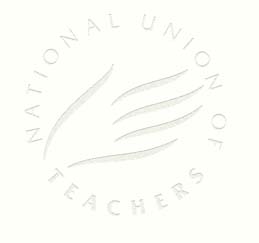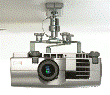Guidelines for Users of Computer Projectors
When using any form of data projector, the following guidelines should be adhered to.
- Never stare directly into the projector beam.
- Keep your back to the beam as much as possible, and avoid standing facing into the beam for more than a few seconds at a time (the use of a stick or laser pointer* is helpful in this regard).
- Always step outside the projector beam when turning to face the class for more than a few seconds.
Teachers should:
- ensure that pupils are always adequately supervised whilst the projector is operating, and have been trained to follow safe routines of projector use.
When purchasing or using projectors where there is likely to be a person in front of the beam, consideration should be given to the use of a method of brightness, such as a neutral density filter or brightness adjustment facility. These modifications can be removed or adjusted for other purposes such as cinema projections, where there is no intention of anyone being positioned in front of the beam, so allowing the projector to be used to its full image quality potential.
*Laser pointers should be kept securely, and pupils prevented from misusing them, e.g. attempting to aim the laser beam into the eyes of other people.
It is very important to follow the manufacturer’s instructions. Warning notices should be displayed prominently on the equipment, in particular reminding all users to avoid staring into the projector beam at all times. Risk assessment should inform good practice within every school. Training in the use of the equipment should include all health and safety issues.
Projectors should, wherever possible, be placed out of the reach of the pupils. A ceiling mounted projector is the ideal solution as this reduces the likelihood of photochemical damage to the eye from projector beam dazzle and avoids trailing wires. Furthermore, projectors should be professionally fitted and adjusted, so that the ‘keystone correction’ provides a correct ‘rectangular’ image onto the screen. The cabling should be professionally incorporated into any trunking.
It is advisable to position whiteboards at a comfortable height for use by pupils. There will often need to be a compromise between pupils being able to see the screen from across the classroom and being able to interact with the screen. Whiteboards should be fitted at the optimum level to minimise the need for straining to reach the higher areas or for stooping to use the lower parts of the board. All consideration of whiteboard positioning should be conducted in the context of a preference for a ceiling-mounted projector, for the reasons outlined above.
If there is a requirement for the equipment to be mobile around the school, it is important to ensure that the unit is anchored firmly when in use, and that trailing power cables are covered and secured.
In a bright room, rather than increasing the brightness of the projector, blinds should be used. It is generally viewed that a maximum of 1500 ANSI lumens is adequate for projection equipment in most classroom environments, except in the most extreme ambient lighting conditions, where it is advised that window blinds are used rather than increasing the brightness of the projector. Using a more powerful projector could lead to discomfort and possible damage to the eye.
Frequently Asked Questions
Q. Why should I not look straight into the beam of a whiteboard projector?
A. You would actually find it very difficult to look straight into the projector beam. If you attempted to look towards the projector lens, you would immediately want to avert your eyes – this is called an ‘eye aversion response’. This is just as well, because if you didn’t look away you could over-expose your eyes and cause photochemical damage to them. It’s not unlike trying to look straight at the sun – and the level of risk is about the same, in fact.
Q. So as long as I don’t look straight at the lens, I’ll be OK?
A. It’s not as simple as that. Going back to the comparison with the sun, we all know that if you try and look straight at the sun, you will get a very powerful eye aversion response. As before, this is beneficial, because if you carried on looking straight at the sun, you would cause serious damage to your eyes. However, if you look a little to one side of the sun, or above or below it, the eye aversion response diminishes, but the risk of injury to the eye remains at a similar level to looking straight at it.
Looking into the beam of a whiteboard projector is somewhat similar. If you stand in the projector beam and attempt to look straight into the projector lens, a very strong eye aversion response will be experienced. Like the sun, though, when you look towards the area around the projector beam, the eye aversion response is greatly reduced or even unnoticed, but the risk of photochemical damage to the eye remains at a comparable level to looking straight at the lens.
Q. At what point in relation to the projector is it safe to look, then?
A. It is not possible to state accurately at what point in relation to the projector you can safely look. This is why if you are standing in front of the whiteboard to use the interactive features, you should keep the beam behind you and you should avoid turning to face into the projector beam. It is not a problem to turn and face the class occasionally, but not for more than a few seconds at a time (current scientific research puts the maximum exposure limit at about 10-20 seconds).
Q. But that’s impossible! How can I stop and explain things to the class, or take questions, if I can only turn around for a few seconds?
A. You should step outside the beam altogether if you need to face the class for more than a few seconds. There is no risk to the eye if you stand outside the beam when facing in the direction of the projector.
Q. All right, but how do I know when I’m in or out of the projector beam?
A. Simple. If you can see your shadow on the whiteboard, you are standing in the beam.
Q. How do I get pupils to avoid this risk?
A. You need to get your students into the routine of walking up to the whiteboard, using it without turning round towards the class, moving outside the beam when they’ve finished and then turning to return to their seat.
Q. I noticed recently that I seem to experience spots in front of my eyes for some time after I must have accidentally been looking into the projector beam. Is this evidence that I’ve been injured?
A. If you’ve been following the above advice, you are not at risk. However, the sort of after-effects you mention are not uncommon when using data projectors – in much the same way as you can experience various kinds of visual disturbance after attending a function at which a lot of flash photography has been carried out. They are not of themselves evidence of damage to the eye.
Q. I have read about the idea of installing a plinth or raised platform to improve access to the whiteboard for younger pupils. Is this safe?
A. Notwithstanding the advantages of such a strategy in terms of pupil inclusion, a risk assessment would need to carefully balance these benefits against the possibility of injuries being sustained by people falling off, or tripping over, such an aid.
Q. My school has introduced a lot of these projectors with little or no concern for the health and safety of the users. No risk assessments seem to have been done, and the training we have received has made no mention of safety risks or how to avoid them. I’m worried - what can I do?
A. Firstly, you should consult your NUT Health and Safety Representative at your school, or in their absence, the NUT School Representative. Raise your concerns, and show them a copy of this NUT guidance. If the matter cannot be resolved adequately at school level, you should get in touch with your NUT Association or Division Health and Safety Adviser and/or Association/Division Secretary, or alternatively with your NUT Regional Office, for further assistance.
Checklist
- Does your school have a comprehensive policy on interactive whiteboard projector safety?
- Does the policy reflect NUT advice?
- Does the policy cover use of the equipment by staff and pupils?
- Is the policy widely disseminated to both staff and pupils, with a clear and visible summary posted in areas where such equipment is likely to be used?
- Have the main safety points been made clear to all potential users at the outset, i.e., when such equipment is purchased or set up for the first time?
- Has suitable training been provided for staff, both in their own use of the technology and in the management of pupil safety in the vicinity of such equipment?
- Is the equipment set up in a safe way in all areas where it might be used?
- Is the training and information shared with new staff and pupils on starting at the school?
Further Guidance
Further advice can be obtained from the following sources:
Health and Safety Executive (HSE):
http://www.hse.gov.uk/radiation/nonionising/whiteboards.htm
British Educational Communications and Technology Association (BECTA):
Department for Education and Skills (DfES)
http://www.teachernet.gov.uk/wholeschool/healthandsafety/other/projectors/