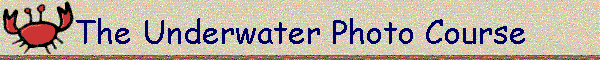
| Lesson 19 | 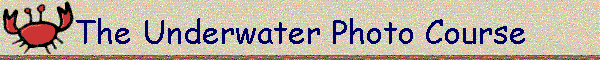 |
|
| Home Page; Lesson 19; Lecture Notes |
If you are 'computerised' then further options are open to you. The majority of home multi-media machines on sale at the moment contain enough computer power and memory to manipulate images.
The first thing that you have to do is to get your images into a format that the computer will recognise, and this involves scanning them, during which process they are digitised and saved on some sort of computer medium. There are a number of ways of doing this, but if you want to do it yourself then be warned that the equipment is expensive to buy, and that it is probably best, and cheapest, to have them scanned professionally.
The medium that I use is the Kodak Photo-CD format. Kodak will cheerfully scan and copy your slides onto CD for you, fitting up to 100 images on a single CD in a variety of formats. The price that I have been charged in the past is about UKP 10.00 for the CD itself, and UKP 0.60 per image. This will return to you with up to 100 images in five different resolutions in 24 bit colour. Be warned however, that although all five resolutions are compressed together into a single 4-6MB file, you will need a fair amount of computer memory to be able to load the more detailed resolutions. I find that a machine with 16MB of memory will still not load the highest resolution image, which I gather needs 32MB.
To get the most out of this format, you really need a high resolution graphics card, and I would consider an 800 pixel x 600 pixel x 64,000 colour card to be the minimum that you really want to work with. Obviously, not having a CD-ROM drive on your PC is a bit of a show-stopper also.
Image manipulation itself is really up to your software and your imagination. The de-facto market leader is Adobe PhotoShop, but this is a powerful professional package, and the price reflects it. It is however as much as you, or any professional graphics designer is likely to need, and has additional add-ins (Kai Power Tools) that can take you the rest of the way if needed.
At a simpler and more cost-effective level is Paintshop Pro Version 3, 4, or 5 which has the facilities to do many of the things that you might want, especially image manipulation such as overall brightness and contrast manipulation, sharpening and blurring tools, and a host of sophisticated image editing tools. Paintshop is shareware, which gives you a chance to try it out, but remember to pay the registration fee if you choose to use it after the 60 day testing period.
Image manipulation software will allow you to clean-up your photos in ways that would be difficult, if not impossible to do photographically. It will allow you to crop your images, and even take out parts that you don't want, such as flares, unwanted backscatter etc. Getting more creative, it will allow you to make composite images from two or more of your slides, perhaps inserting a foreground subject where there wasn't one before, or digitally creating one of those over-under shots.
Viewing your photographs on your PC and playing around with the images is all fine and well, but there come a time when you want to get the image back out of the computer. Colour printers can now quite cheaply provide almost photographic reproduction when used with the right papers, and various models, the Epson Stylus Photo, certain Hewlett Packards, Lexmarks, Alps, and Canons have recently been held up in the computer press as particularly good value at around the UKP 300 mark. This is a rapidly changing market and new models are being released all the time. Colour laser printers, and dye sublimation printers are still considerably more expensive, and will be beyond the reach of most home markets, although you may be able to find bureaux offering printing services.
Eventually you are going to want to copy your best manipulated images back onto slides, and the only real way to do this is via a film recorder. These are particularly expensive pieces of equipment, costing thousands of pounds, and beyond most peoples means. The only effective way is therefore to use a bureau which has one of these machines, and put up with the UKP 6.00 or so that they will charge for each slide they produce. Naturally there is a break-even point, and film recorders can be hired for about UKP 250-300 per day, so if you have more than 50 or 60 images to be copied, then it may be worth your while to investigate hiring one for a day, but be patient, as a single slide can take up to 5 minutes to record depending on the machine!.
| Lesson 19 | Previous Page | Next Page | Lesson Contents | Home Page |
![]()
This page was last updated on 11 August 1998
Please address any comments to Mark
Mumford